With online security and privacy becoming a big issue lately the security of your private details and your files stored in cloud storage services should be of concern to you. Here you will find some of the best encrypted cloud storage services. They all have free cloud storage options and they can all be used on any platform. I will update this page with any new services which appear on the market once I've tried them out and decided if they are worth adding here.
As a long time user of both Google Drive and Dropbox, Google Drive especially as I used to get 100GB of free storage every time I upgraded my mobile phone. I never really considered my privacy when it came to uploading files to the cloud. Only in the last few years as concerns have been raised all over the internet did I start to question things and seek out more secure, privacy focused services. At 1st I used Boxcrytor to consolidate all my existing storage providers which were Google drive, Dropbox and MEGA and then I started looking for a single service I could use instead of managing files across 3 different storage options. I found Sync and while I like it there was no Linux client so I had to use it from the Web browser on my desktop. Next I came across pCloud and not only did they have the amount of storage I was hoping to find but they had a lifetime option where you pay a one time fee and it is yours for life! This was highly reassuring not having to ever worry if my free 100GB GDrive space is about to expire again or if I upgraded to a phone which didn't include it I would then have to pay for that space every month or move my files elsewhere. pCloud has solved that issue for me. There is a free cloud storage option which gives you up to 20GB of space should you wish to just use it as a drop in replacement for another service you currently use for free.
pCloud also had features I didn't think I needed until I seen them! One is the pCloud music player which is just a simple cloud music player but it solves the issue of having to use a 3rd party music player with Gdrive and giving it access to my account. Another handy feature I found is the ability to download any of your stored photos in any resolution you choose! This was a nice touch I thought. Another handy feature is being able to set the expiry date on shares.
The pCloud client works like a charm on Linux and you an easily see on the notification panel when it's syncing content. One more thing worth mentioning is that the pCloud folder containing all your files is just like any other folder on your computer and acts just like local storage but without taking up any hard drive space!
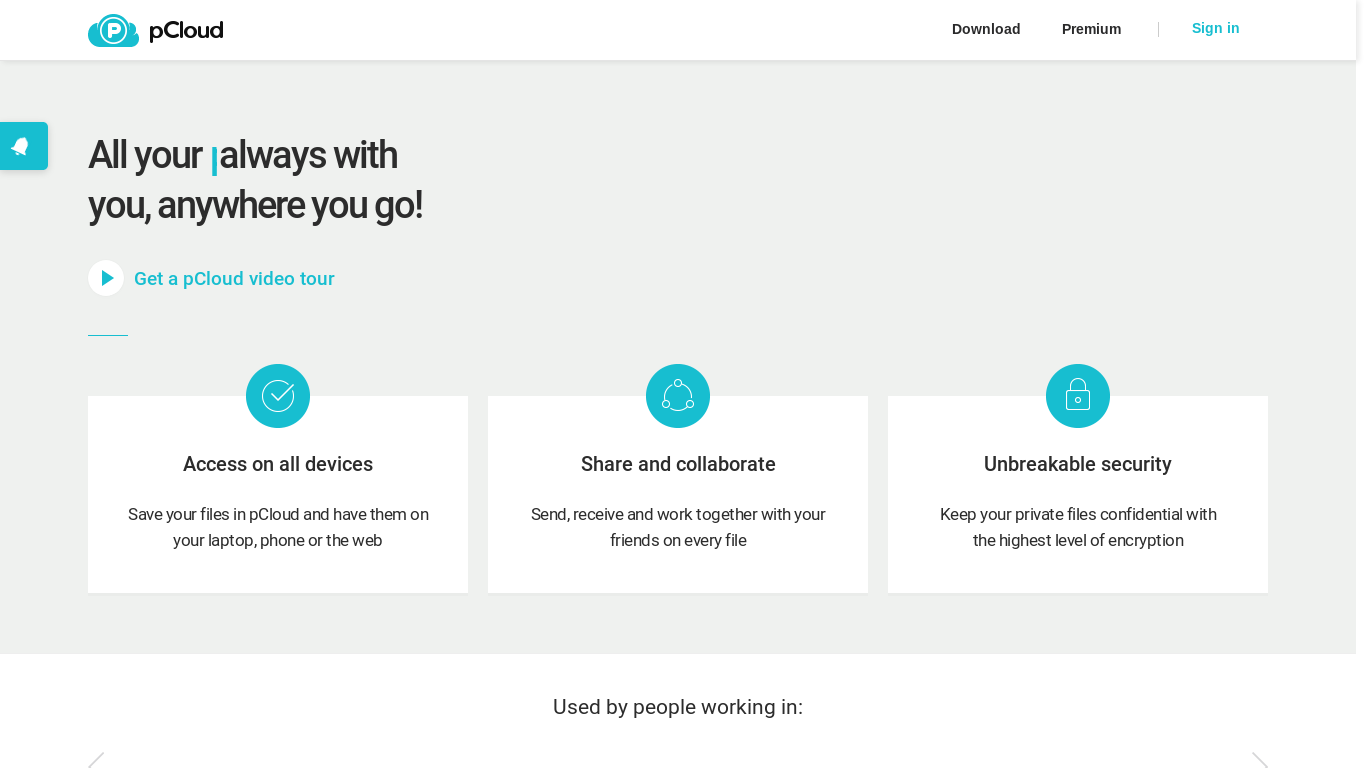
pCloud encrypted storage
Free up space on your hard drive, pCloud lets you use your files in the cloud like they are stored locally. There's so many features to mention about pCloud including a Cloud Music player and Video player with HD streaming. There's upto 2TB options available with paid accounts & 10 - 20GB of space with the Free Account option. One of the nicer options with pCloud is the option to pay once and use forever. pCloud is available on all platforms including Linux. The Crypto option gives you an extra level of security by enrypting files on your computer and then only sending that encrypted copy to the could ensuring nobody can access your files in their unencrypted form as only you and you alone hold the key.
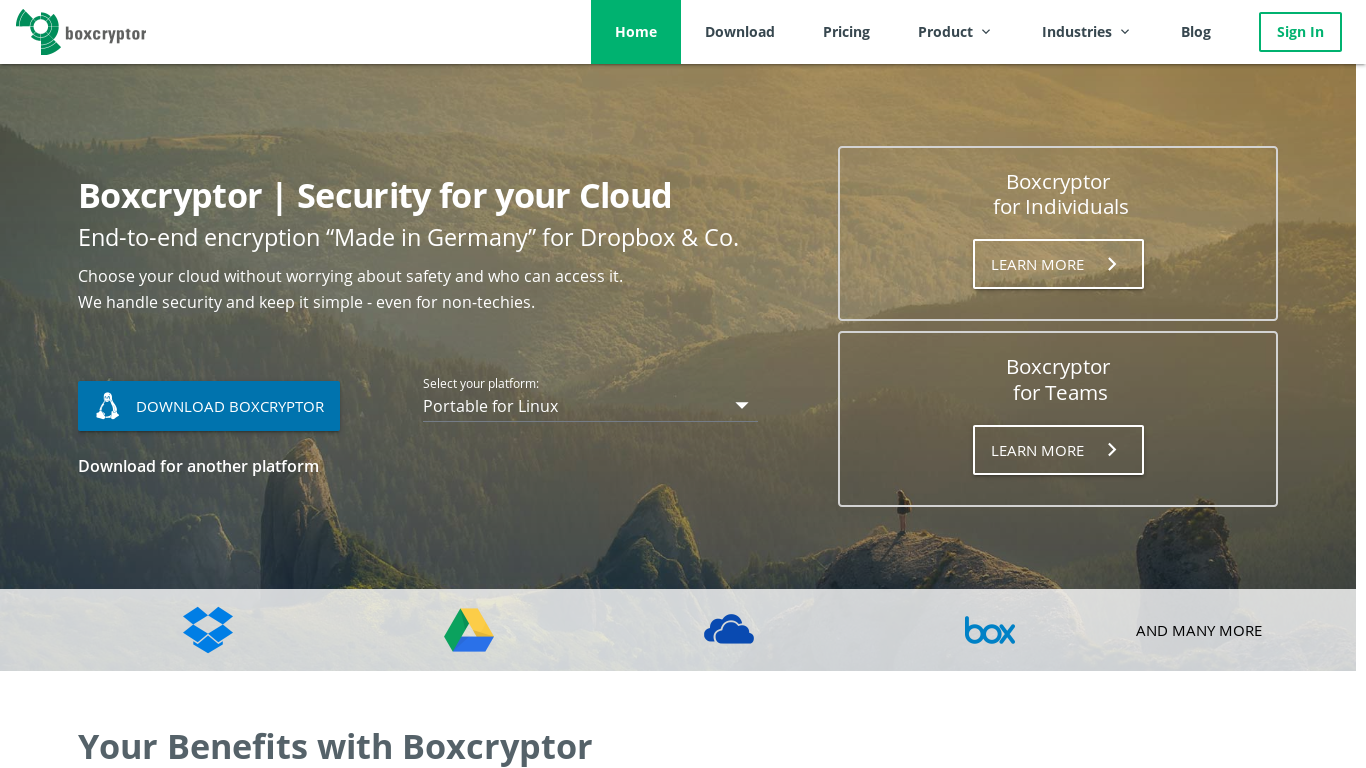
Manage multiple cloud storage providers
Boxcryptor automatically detects all of your installed cloud storage providers and adds them to the virtual Boxcryptor drive making it a good solution for consolidating all your cloud storage accounts in one place. Multi provider encryption for Dropbox, Google Drive, Onedrive and many others. Cross platform including Linux.
Supported services - Dropbox, Google Drive, OneDrive, Box, Amazon Cloud Drive, Amazon S3, CloudMe, Local Storage and more..
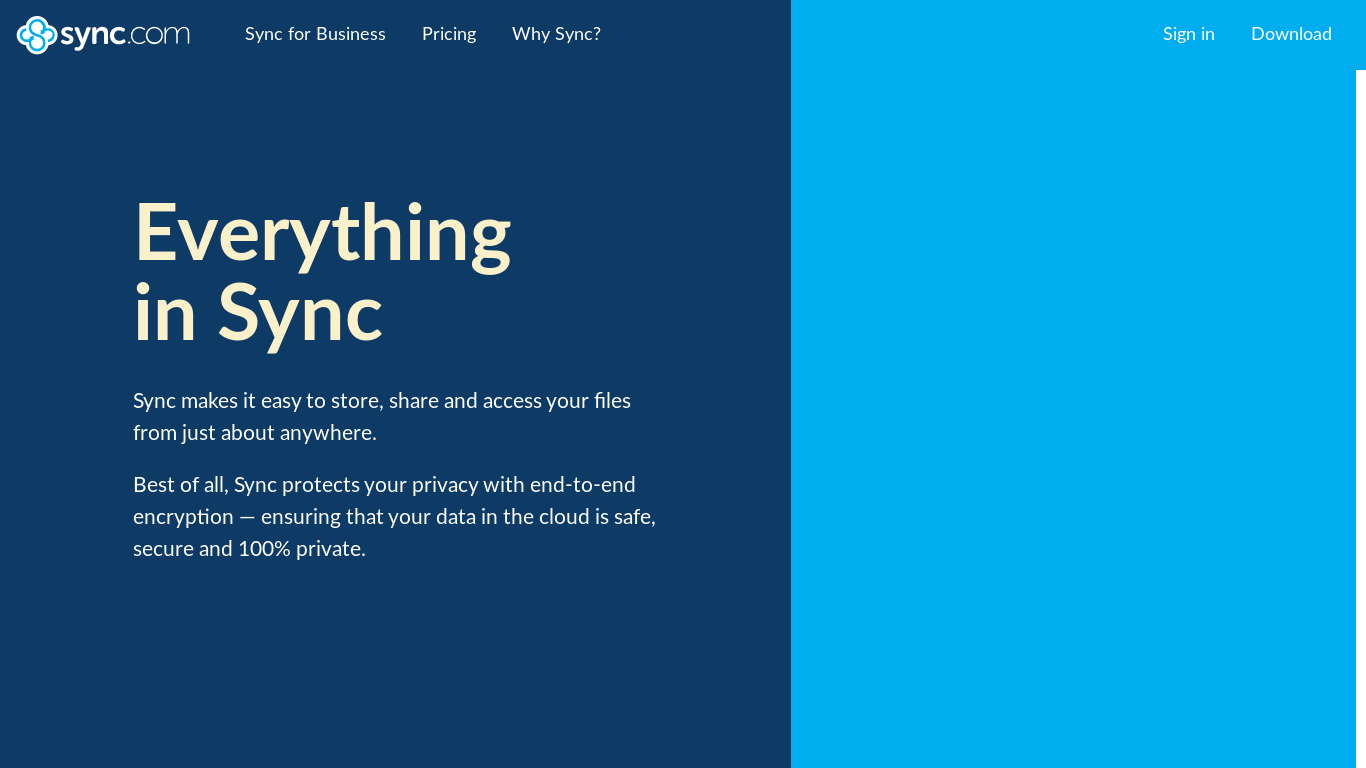
Secure Dropbox alternative
Drop in Dropbox replacement which respects your privacy. 5GB of free storage. Cross platform but no Linux client yet but there is a web interface so it can be used on Linux. Individual & Business options avaiable.
A Few of the features - Secure Drop in replacement for Dropbox, Offline access, Secure file sharing, Secure shared folder collaboration.